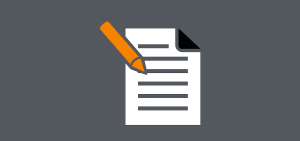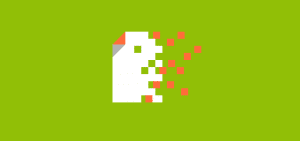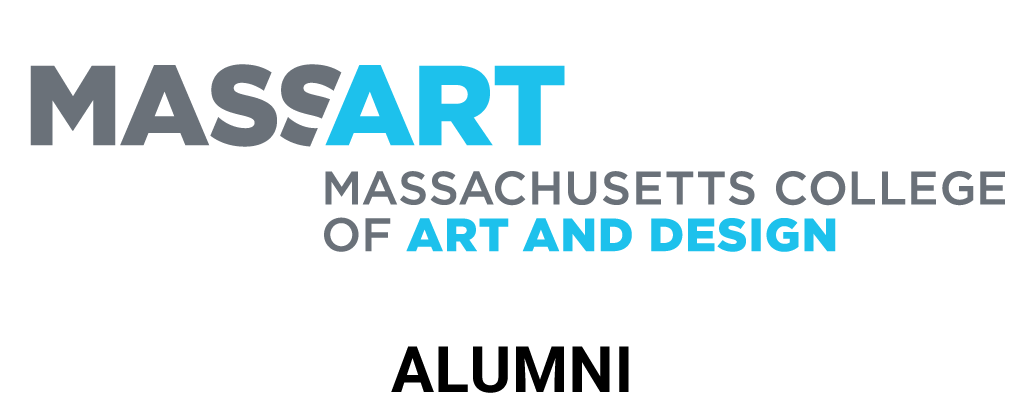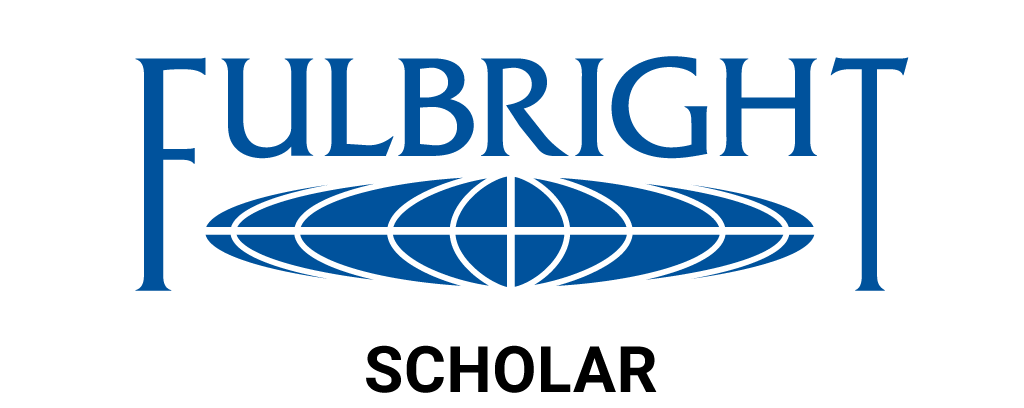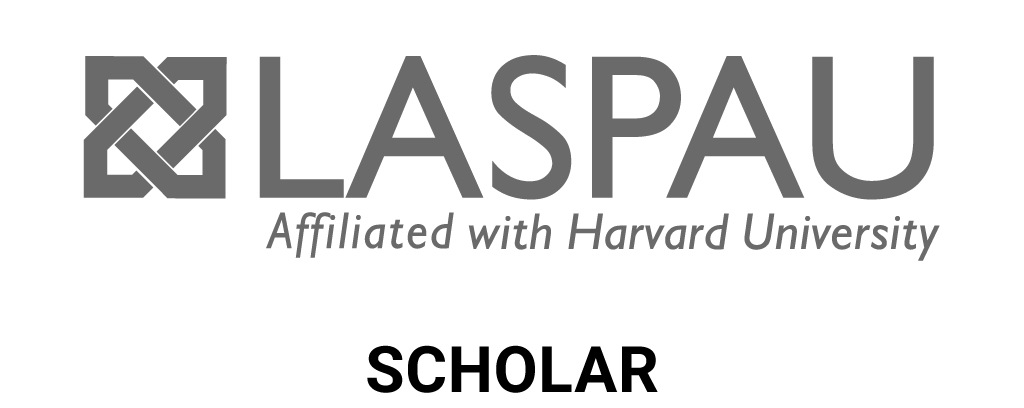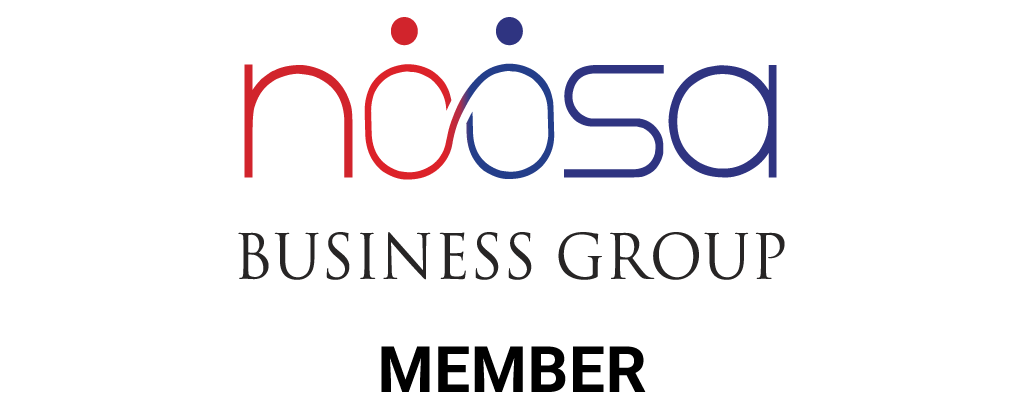After decades of shared spaces, the world’s love affair with open plan office design is beginning to sour. And that’s a good thing because the received wisdom has always been that open plan equals easier collaboration and better productivity. With that bubble burst, we can take a less biased look at creating the ideal workplace.
The working environment is a critical factor for any worker but designers and other creatives often have particular needs not always understood by those in other disciplines. Nor by those hiring them.
With this in mind (and to tap the insights of local creative types) I put a question to the Sunshine Coast Creatives Facebook group, asking them for, “What’s your ideal office set up? Hardware, software and office furniture… what makes you productive and keeps you happy at work?”
Of course, there is no single definitive answer to a question like this but, from the many responses, some significant common themes did emerge.
The physical environment
Let’s start with the room. The layout is important. Colour can have an effect on mood and productivity. And then there’s furniture.
The key point is that designers and other creatives spend a lot of time in front of a screen which automatically makes certain environmental features more important, such as chairs.

Anybody who works at a desk knows that ergonomics are important if we’re to avoid carpal tunnel and other physical consequences of poor posture and the right chair is really important. The key is good back support and some of the group’s recommendations included kneeling seats and balls to maintain the natural curve of the lower back. However, most were in favour of a good, adjustable, ergonomic chair and one of the best is still the Herman Miller Aeron chair, usually giving many years more service than standard seating – that’s a good investment that pays for itself
The same posture considerations come into your choice of other office furniture too and to go with your ergonomic chair, several group members cited the desk as equally important. Ideally, it should have adjustable height and also, for those designers still drawing by hand, be able to tilt to a comfortable angle.
Other key factors mentioned included the lighting (natural or natural-effect light is best, and angled to avoid screen glare), the decor (remember, some colours are not so productive), easily accessible storage, music (preferably the designer’s choice of playlist – there’s often nothing worse than someone else’s tunes!) and even a swimming pool, perfect for a de-stressing, between-task dip to keep the brain sharp.
The best hardware
Once you have a desk (and a chair and a room!) it’s time to think about what to put on it, and Sunshine Coast Creatives had plenty to say about the perfect hardware setup for creative work.
The choice of hardware is highly dependent on the type of work the designer is doing for you. Different kinds of creative work benefit from different setups – for example, video editing is a very different process from graphic design and need different hardware
If your designer is running several memory-hungry programs at once (such as the various Adobe apps) you need a lot of RAM (random access memory, or RAM, is the temporary memory of your computer, used to run programs and apps – without enough RAM the program either doesn’t run or is painfully slow).
Personally, I run an iMac with 32GB of RAM which serves me well for most of my graphic and web design work. However, for some options (such as the pattern design function in Adobe Illustrator) 32GB is just not enough. As this is not the core of the work I do, I can work around it. But if my work was to design vector patterns on a daily basis, I would definitely need to buy more RAM.
Video work is another example that requires much more than the average RAM. The easiest way to go is to read the manufacturers’ specifications for both hardware and software and follow their recommendations for memory
Also important to consider are computer screens. The group consensus was for big, multiple monitors for maximum flexibility with visual displays. While screen size and quality
Other hardware suggestions from the group included a graphics card to help with rendering images, and for web designers, a NAS drive with WordPress installed to use with any computer or device; perfect when working out of different offices and locations.
Software choices
Digging down another level, what software is essential for your ideal hardware setup? First of all, forget the cliché of the Mac-loving designer. It exists (there are plenty of Apple fans and for good reason) but there also those who champion the Windows operating system, finding it easier to work with. Which is best? Whichever your designer prefers to work with and that runs the software required to perform the work
As for the favourite design software, the Adobe CC suite is the industry standard, offering graphic design, video editing, web development, and photography, plus a selection of mobile apps and optional cloud services
Other design-essential resources
With the basic setup sorted, there’s the question of being equipped with the right resources for the job. While those resources will depend heavily on the kind of design work you’re talking about, some common themes emerged around basic design building blocks like colours and fonts, including:
- Fonts (e.g. via Adobe Fonts or Google Fonts)
- Suitcase Fusion for managing all system and/or purchased fonts
- Font sample templates for client discussions
- Pantone and CYMK colour swatch books
One member of the group pointed out that the most important factor in a designer’s workspace is to have a good boss! That’s completely true and also the subject of a future blog post. But looking at the Sunshine Coast Creatives’ responses, it’s clear that designers have very specific needs around environment and working tools. Given that the working environment can have a direct impact on productivity, knowing those needs can help you get the best from creatives, whether employed or freelance.
Thanks to the following creatives for sharing your thoughts with me: Bec Waterhouse, Eddie-James Grey, Stuart Kerr, Daniel Bennett, Jasmine Tulk, Chole Tremble, Jeremy Irons, Michelle Stewart, Synda Turnbull, Bevin Neil, Hazel Wallace, Todd Cranston, Stuart Flynn, Brendon O’Hanlon, Anna Thevenau, Chris Bourke, Russell Hampson