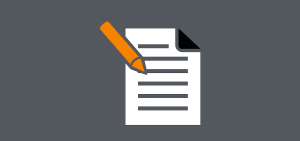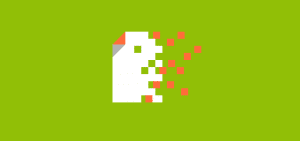If you’re going to sell your e-book via Amazon, then prepare to become obsessed with your sales rankings numbers. These numbers tell you where your book currently stands in the Amazon ‘charts’ compared to all the other books for sale in the world’s biggest bookstore. If you’re human, then you’ll probably store the URL for your book’s listing in your favourites and find yourself checking it several times a day – Amazon updates the numbers hourly – cheering and punching the air when it drops to just five figures (“#63,274 – woohoo!”) and quietly weeping as it passes the one-million mark (“Just 1,024,685 more books to beat and I’ll be Number One… sigh.”) But what do these numbers actually mean? It’s all very well saying they’re like a pop chart for books but why do they change so often and how do you get that coveted bestseller status?
Firstly, you have to realise that Amazon rankings numbers are accompanied by a little mystery. Namely, no-one really knows what a particular ranking means in terms of sales figures. Amazon themselves are close-mouthed on the whole subject – their Help Section item, “About Amazon Best Sellers Rank” runs to only just over a hundred words and gives away very little. And Amazon even sell a couple of Kindle books on this matter: “Understanding Your Amazon Sales Rank” and “Amazon.com Sales Rank Decoded: The Smart Seller’s Guide to Best Seller” (Rank #1,004,972 and #108,852 at the time of writing this post).
Although some claim to have ‘cracked the code’ (such as rampant-books.com who have published a ranking-to-sales chart based on a 6-month survey of just 25 titles) your ranking is really just an indicator of how you’re doing compared to everyone else rather than equating to a specific number of sales. That said, while the exact number isn’t known, it is true that the lower your ranking (i.e. the higher up the chart you are), the more books you’re selling. So, anything you can do to get into that top 100 Best Seller list is worth a try, and before you think that’s an impossible achievement on a site that sells literally millions of books, there is a method that offers a good chance of success…
The key lies in the fact that Amazon doesn’t just track the list of books in stock as a whole, it also tracks and allocates rankings to books by category. Yes, look closely at any book listing and you’ll see a host of categories and sub-categories, like the descending elements of a postal address. For example: “Books > Literature & Fiction > Genre Fiction > Coming of Age” or “Books > Science Fiction & Fantasy > Science Fiction > Time Travel”. Each of these subcategories has its own top 100 Best Seller list. This means that choosing your categories is of critical importance to your ranking number. Put simply, the more obscure the category, the higher you are likely to rise within it on fewer sales; and that, combined with the hourly updating offers a way for your book to achieve ‘best seller’ status. You can also use a method that several authors of self-published print and e-books swear by:
- STEP ONE: Choose a launch date for your e-book.
- STEP TWO: Market and promote your book in advance, generating interest and commitments to order on the launch day and not before.
- STEP THREE: Launch day! Send out reminders via email, your blog, a notice in your store window; maybe even hold an online launch party on Twitter and Facebook – whatever it takes to get people ordering your book in that short window of time.
- STEP FOUR: Check your Amazon ranking.
A surge of orders within a narrow period of time can push you rapidly up the rankings. Of course, if those numbers aren’t sustained then your book will drop back down but that applies to any author and always has. The point is, the combination of a niche category and, say, 40-50 sales on launch day can put you in the top 100.
And then, you can legitimately describe your e-book as an Amazon Best Seller.